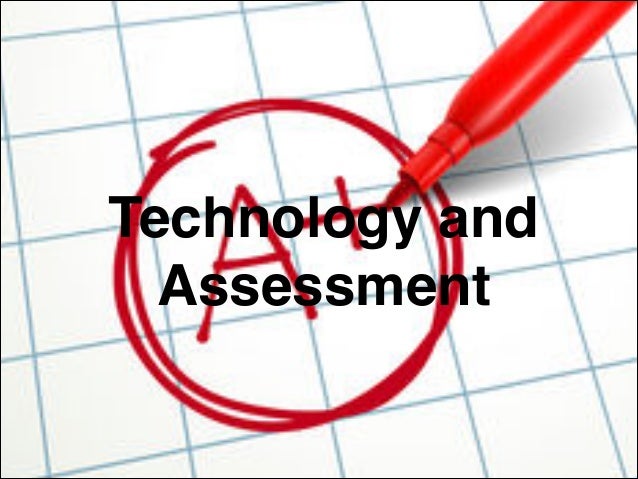
Formulating assessments that meet student needs and adequately address our curricular goals as music educators can be a daunting task. The use of technology can enhance and aid our work in this process, but still requires careful planning and judicious application. In order to take a look at the use of assessment in a more specific way, we should first define a few terms that help to encapsulate what makes a successful assessment.
Assessment as such makes up an important part of the planning process when it comes to designing curricula. In fact, the principles of backward design call for planning assessment methods before designing the day-to-day activities of a given curriculum. Thus it is important to ensure that one's approach to assessment and the methodology behind it are aligned with proper pedagogical goals. To this end, our reading for this week highlights a number of different measures that indicate what is known as the "validity" and "reliability" of assessments (Bauer, 2014, p. 132). These measures relate to whether or not assessment methods are properly coordinated with desired learning outcomes (validity), as well as whether or not the process is an aid to student growth in the learning process (reliability). The different types of assessment can be further described by the ways they measure different aspects of the learning process and/or educational goals. For example, "summative assessment" assesses student grasp of knowledge (a "summary" of knowledge) at a given point of time in the learning process (ibid.). Meanwhile, "authentic assessments" are based on student performance of a task, rather than "a response on a paper-and-pencil test" (p. 133).

This conceptual framework defines the purpose of the various types of assessment that educators have at their disposal. An effective use of technology can enhance and aid in the process of planning these assessments. There are three basic ways that technology can be utilized in this fashion: 1) to develop traditional assessments, 2) to adapt these assessments in novel ways, and 3) to enable entirely new approaches to assessment (p. 133). One way we took a look at in the course of this week's module that utilizes the first approach is by the use of Google Forms. We used this technology to create a traditional online quiz. This summative method of assessment would be particularly helpful in a general music classroom format. Such a tool would be perfect for my own setting, where students regularly utilize "Google Classroom" and other online resources via their school-issued Chromebook. Perhaps a more novel approach to assessment is the development of something like a student portfolio (an endeavor we are working on for next week's module). The potential provided by technology and the internet in this regard is nearly endless.
Our work with Google Tools this week also included technology that can be an aid to our professional productivity as music educators. For example, utilizing Google Documents to create newsletters to disseminate important information to and from fellow parents and teachers is one possible approach we tested. We also took a look at Google Presentations, which is a helpful way to share presentations that we as educators might use with peer groups, administrators, parents, or community members. All of these methods have the capacity to enhance our productivity by the use of technology.
References
Bauer, W. I. (2014). Music learning today: Digital pedagogy for creating, performing, and responding to music. New York, NY: Oxford University Press.
Bauer, W. I. (2014). Music learning today: Digital pedagogy for creating, performing, and responding to music. New York, NY: Oxford University Press.





